Observe.AI • 2021-22 • Design
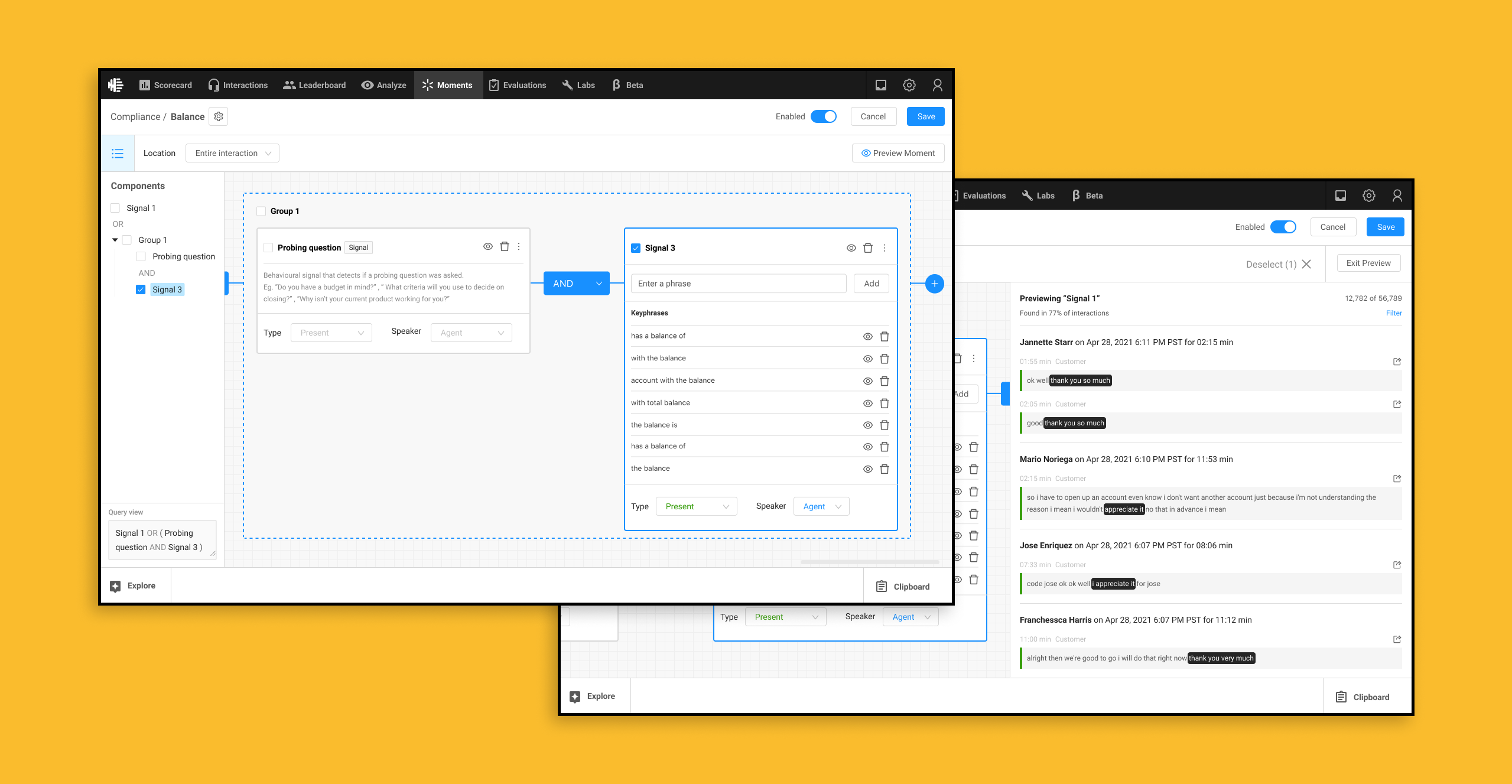
An intuitive GUI based AI model builder
The Moment builder enables users to build complex AI models that are flexible, customizable, and easy to use by contact centers. In this project, I led the design and user research and helped build a GUI-based framework to build AI models easily.
Note: This project was a part of a larger effort that I helped coordinate at Observe.AI. In my capacity as a Directly Responsible Individual (DRI), I was responsible for leading design, collaborating, and coordinating with multiple designers, product managers, machine learning, and engineering counterparts to ensure timelines, give feedback, and run brainstorms.
Context on contact centers
A core building block of a relationship is a conversation. Improving the conversation improves the relationship. Contact centers are essentially one of the mediums for organizations to interact with their customers. These can be in-house or outsourced to BPOs.
The way they interact could be through:
- Voice – A phone call, recording (This is what call centers do)
- Text – SMS, Whatsapp, Email, Social media, Chat
A contact center agent is a critical touchpoint for the relationship between the customer and the organization. A customer will often judge the organization based on this interaction.
An organization can improve its relationship with customers and increase business by improving the quality of its conversations.
Structure of a contact center
At a fundamental level, a contact center consists of the following types of stakeholders:
- Agents – These are the customer service representatives and sales/collection agents who talk to customers
- Quality analysts (QA) – These are quality and speech analysts who analyze the quality of the conversations and give feedback to the agents.
- Supervisors – They are responsible for training, managing, hiring, and giving feedback to Agents. Supervisors are generally tasked with the day-to-day activities of the contact center like creating schedules, assigning roles, and tasks, handling escalations, monitor the performance of CCRs.
- QA leads – They are responsible for training, managing, hiring, and giving feedback to Quality analysts. QA leads typically manage QA analysts and are responsible for the quality of conversations, resolving disputes between Agents and Quality checkers, generating reports, and presenting to stakeholders.
- In many cases, the roles and responsibilities of QA leads and Supervisors are unclear. Often a supervisor might be doing the work of a QA lead and vice versa.
- There is often a hierarchy in the managers, with the QA managers and supervisors being led by an Operations Manager, a.k.a Ops manager, whom a Director manages.
- Others – These include admins and support staff.
Human + AI in the contact center
Both Quality analysts and Managers are responsible for ensuring and improving the quality of conversations in a contact center. In a traditional setup, this is done by listening to a sample set of calls and giving feedback to the agents. This is a tedious and time-consuming process. A large part of the conversation is noise (irrelevant data) for the analysis.
An AI system can work alongside the people in the contact center. This intelligent system can transcribe, sift through, and analyze a large number (often all) of the conversations, which would otherwise be almost impossible for a human to do alone. It can provide insights, help with evaluation or give an overview of all the conversations. AI can signicantly reduce the time needed for quality analysts and managers to analyze conversations.
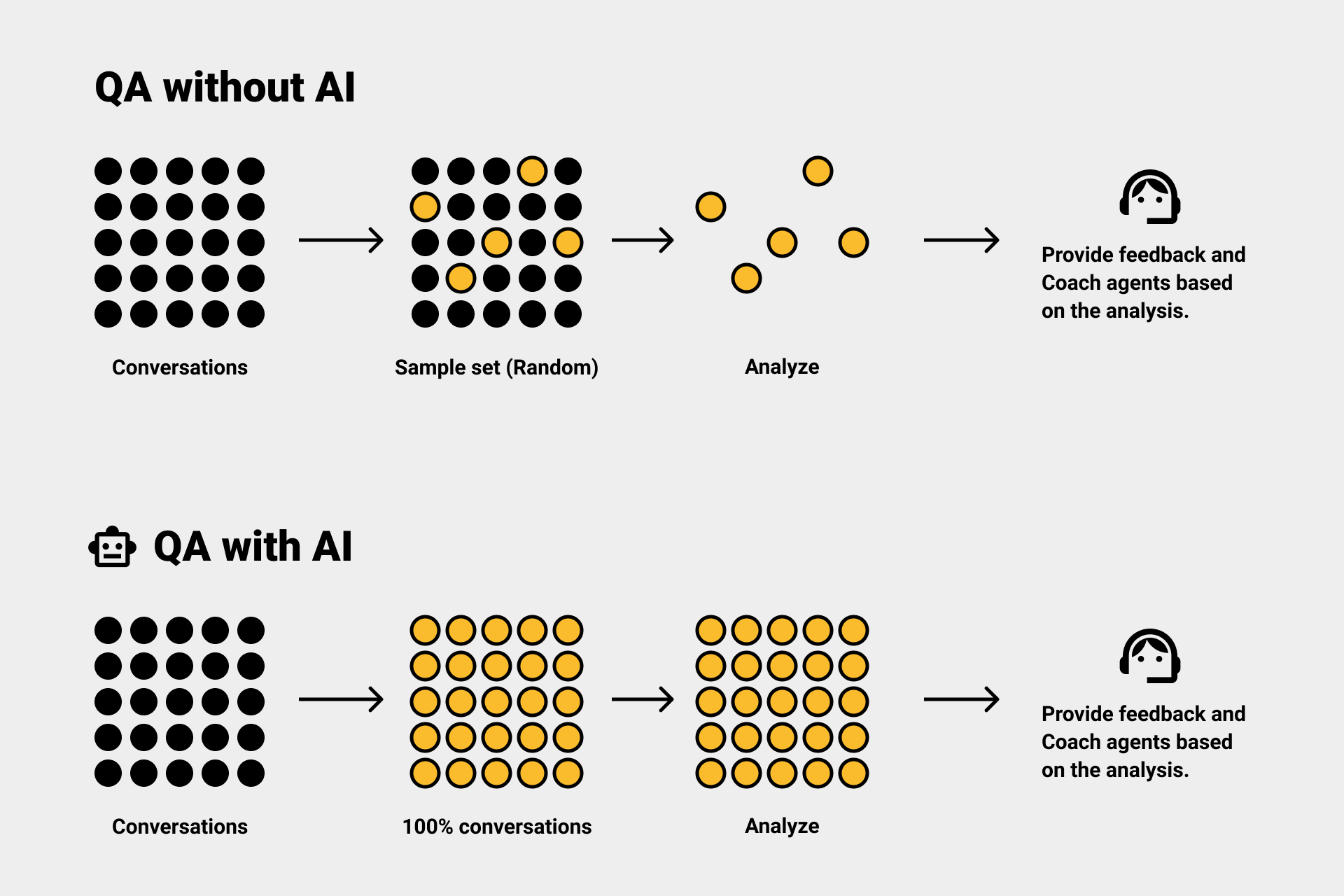
Moment
A Moment is a core unit of the Observe.AI experience. A Moment is a dened instance in a conversation. For example, if a QA had to detect if agents greeted the customer properly, they would build a ‘Customer Greeting’ moment consisting of all keywords that could occur in a greeting.
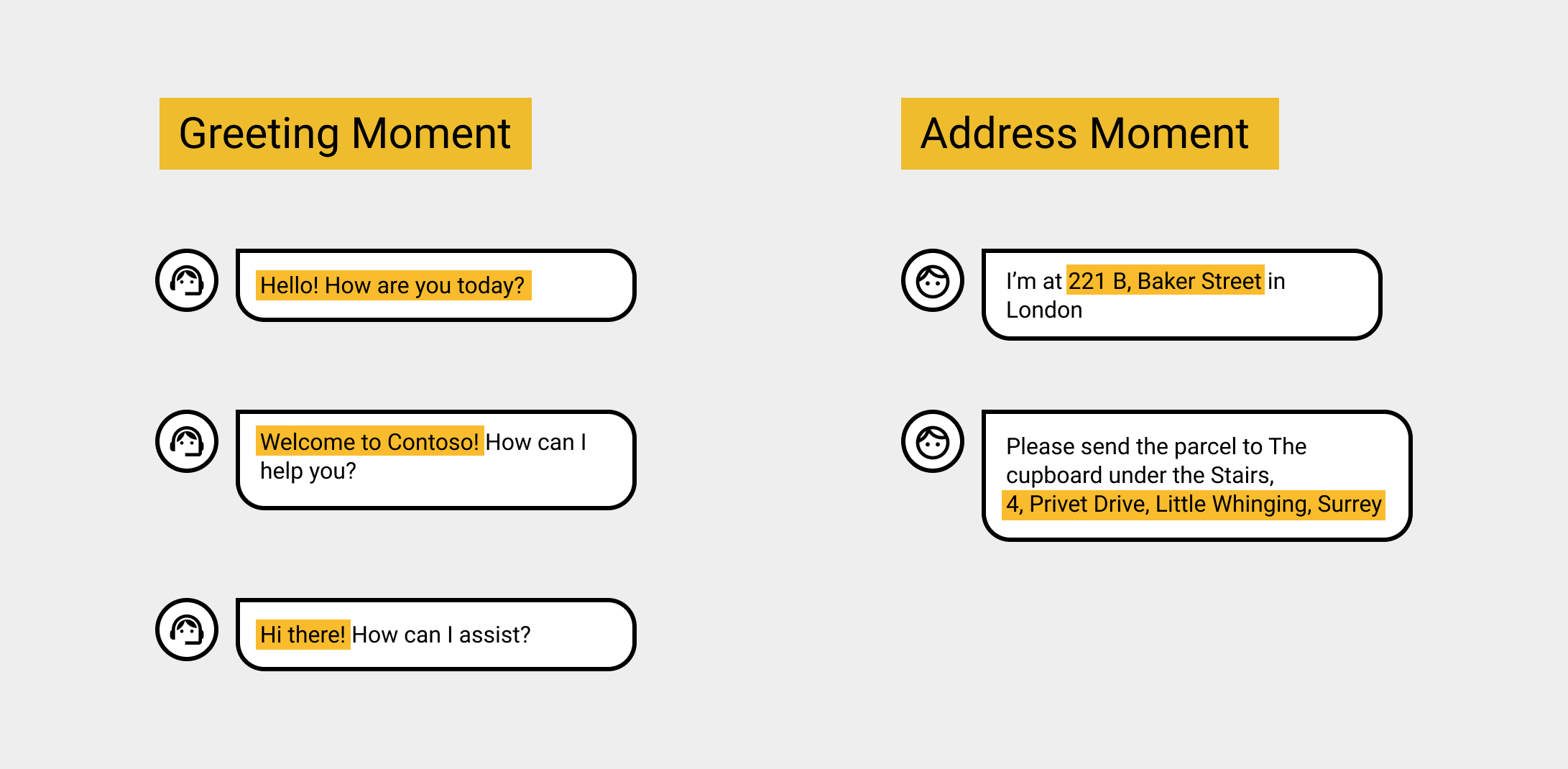
In a contact center, Moments can be used in the following ways:
- Tracking metrics
- Evaluating calls
- Coaching agents
- Tracking agent performance
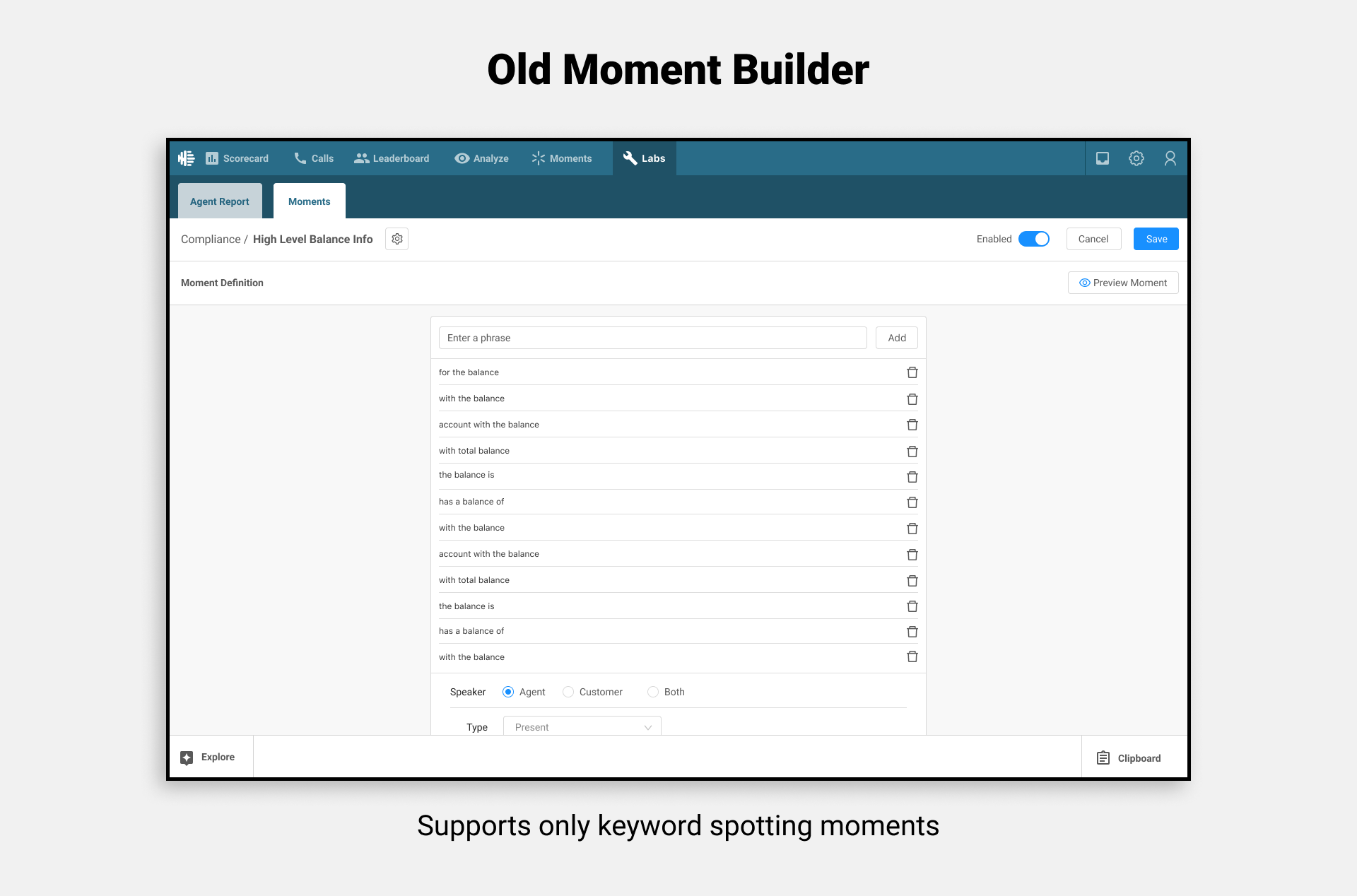
The Observe.AI platform had a version of a Moment builder that enabled users to build keyword-based Moments. In this older version of the Moment builder, there consisted of two types of Moments:
- Keyword spotting (KWS) Moments: This is a list of keywords that the Moment can detect in a conversation.
- ML Moments: These are blackbox machine learning models built by Observe.AI’s ML team to handle specic use cases that can’t be detected with KWS Moments.
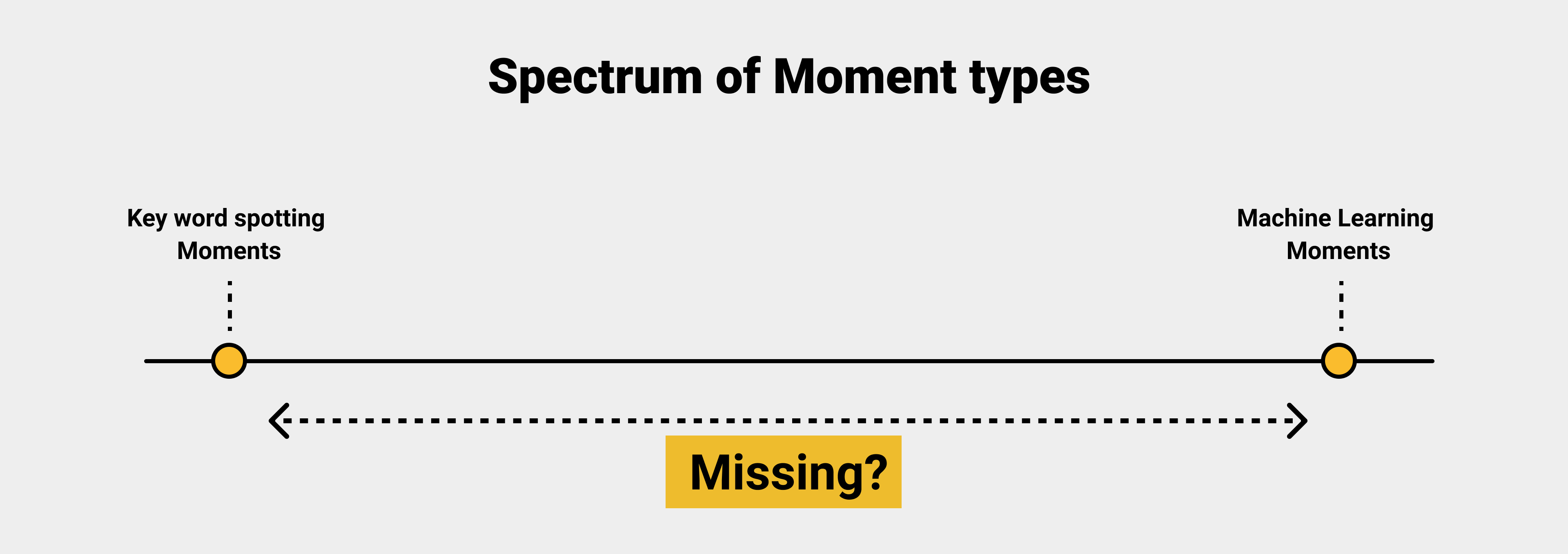
Advanced moment builder
The old version of the Moment builder enabled users to build only KWS Moments on the Observe.AI platform. However, if users wanted to build a slightly complex Moment, they would have to ask the Observe.AI team to create a custom ML Moment. Such requests were frequent, tedious, and time-consuming processes for the user and Observe.AI’s ML team. It was also difficult for users to give actionable feedback on the Moment.
For example, if someone wanted to identify whether an agent correctly verified a customer, they would need to determine if the agent asked the verification question and whether the customer provided the information required to complete verification.
Here’s how that might look:
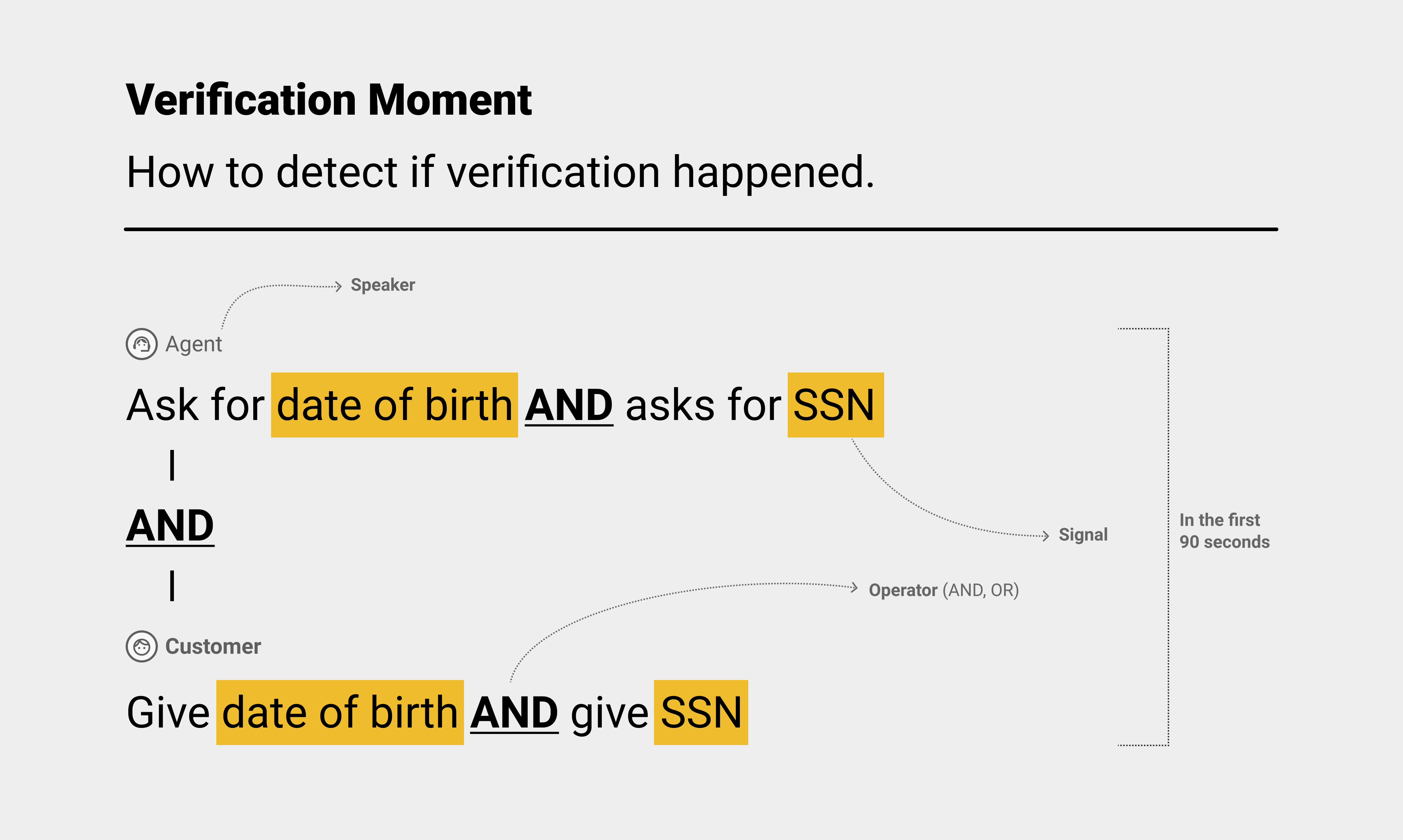
To enable users to build complex moments, the team at Observe.AI proposed to build a new version of the moment builder that would be flexible, customizable, and easy to use by QA teams.
Key UX considerations
- Allow the creation of complex moments through an easy-to-use interface.
- Enable greater transparency into the AI model.
Note on competitors:
While competitors don’t have a concept of moments, some of our competitors have similar mechanisms. However, most of these mechanisms have a high learning curve and require dedicated experts who can write complex queries. Making our user interface easy to use would be a key differentiator.
Design
Some early explorations used to validate with users
View approaches in detail (Figma)
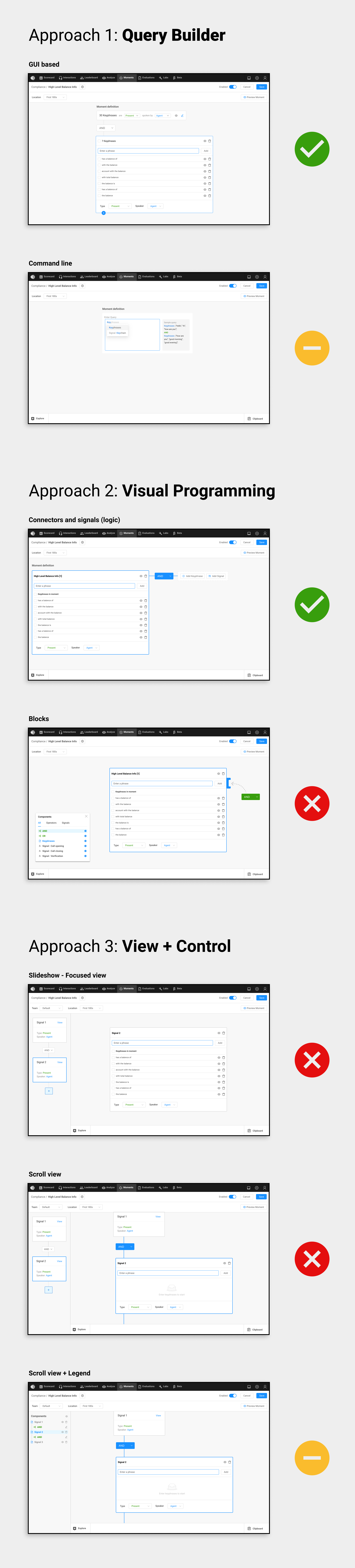
V 1.1 – KWS Blocks and operators
View workflows in detail (Figma)
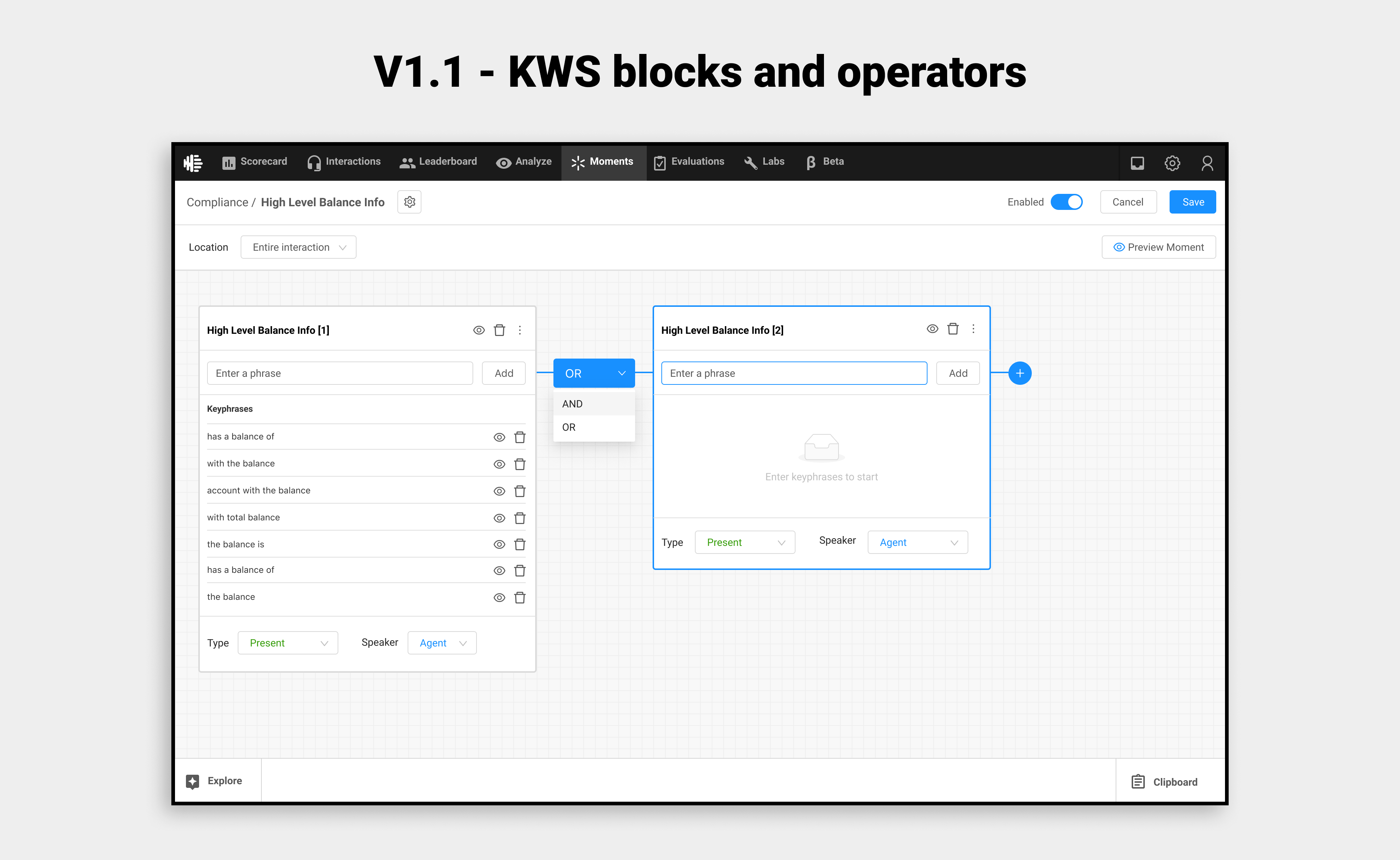
V 1.2 – Enabling grouping and introduction of a legend
View workflows in detail (Figma)
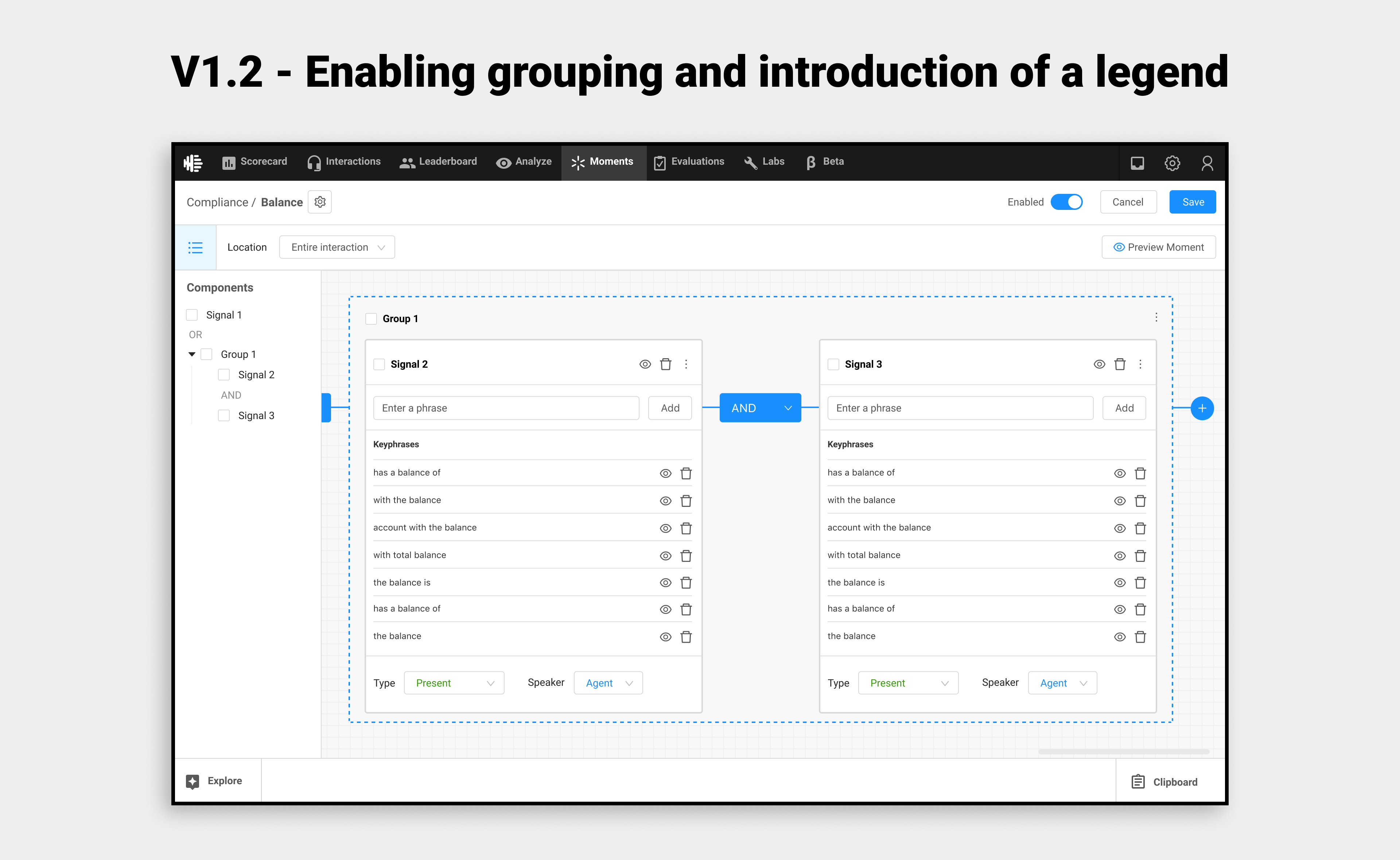
V 1.3 – Signals (Atomic, reusable, defined instances)
Adding machine learning blocks (models) to Moments.
View workflows in detail (Figma)
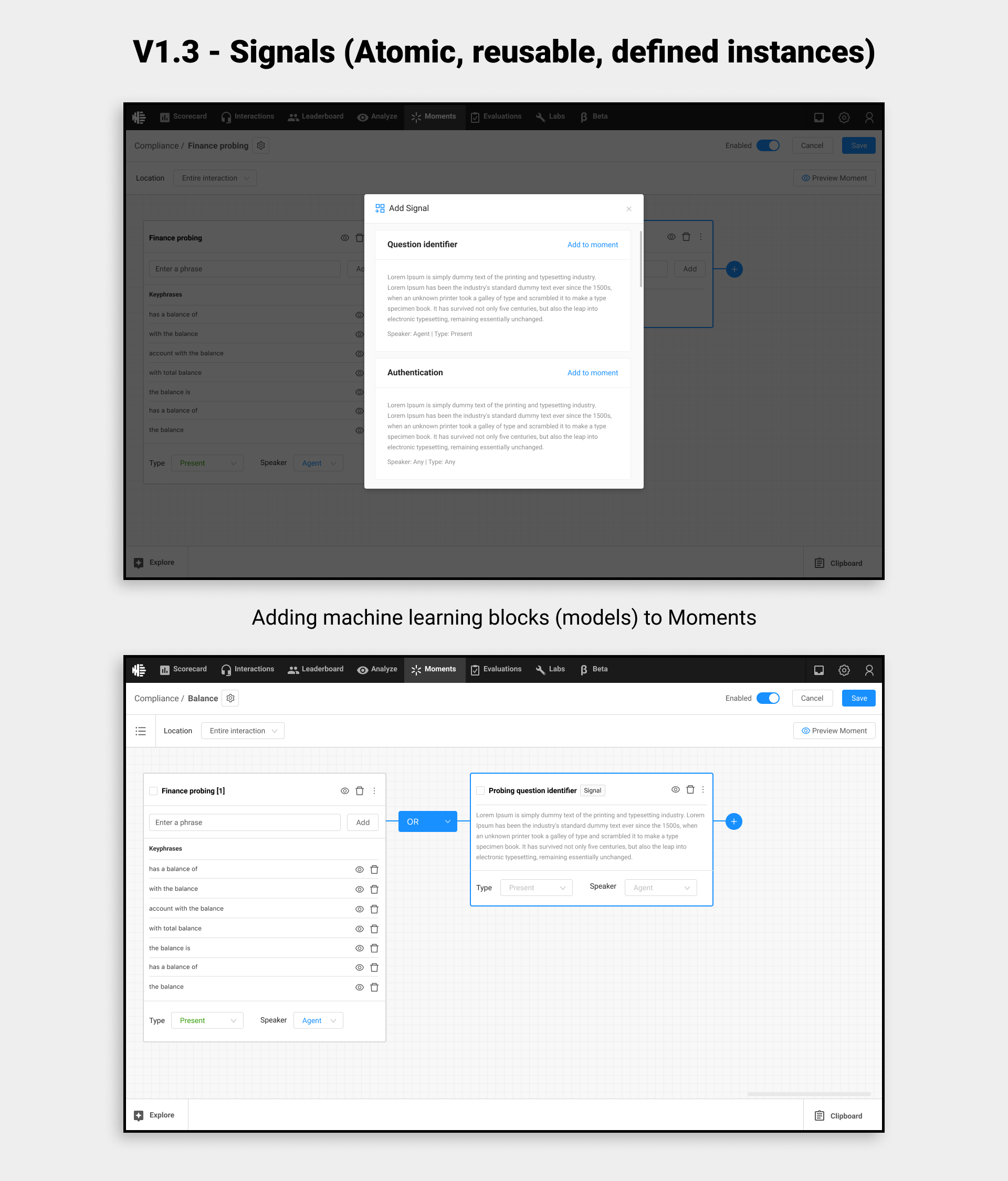
V 1.4 – Autosuggest Explore
Helping users to build more robust models using AI-based suggestions.
View workflows in detail (Figma)
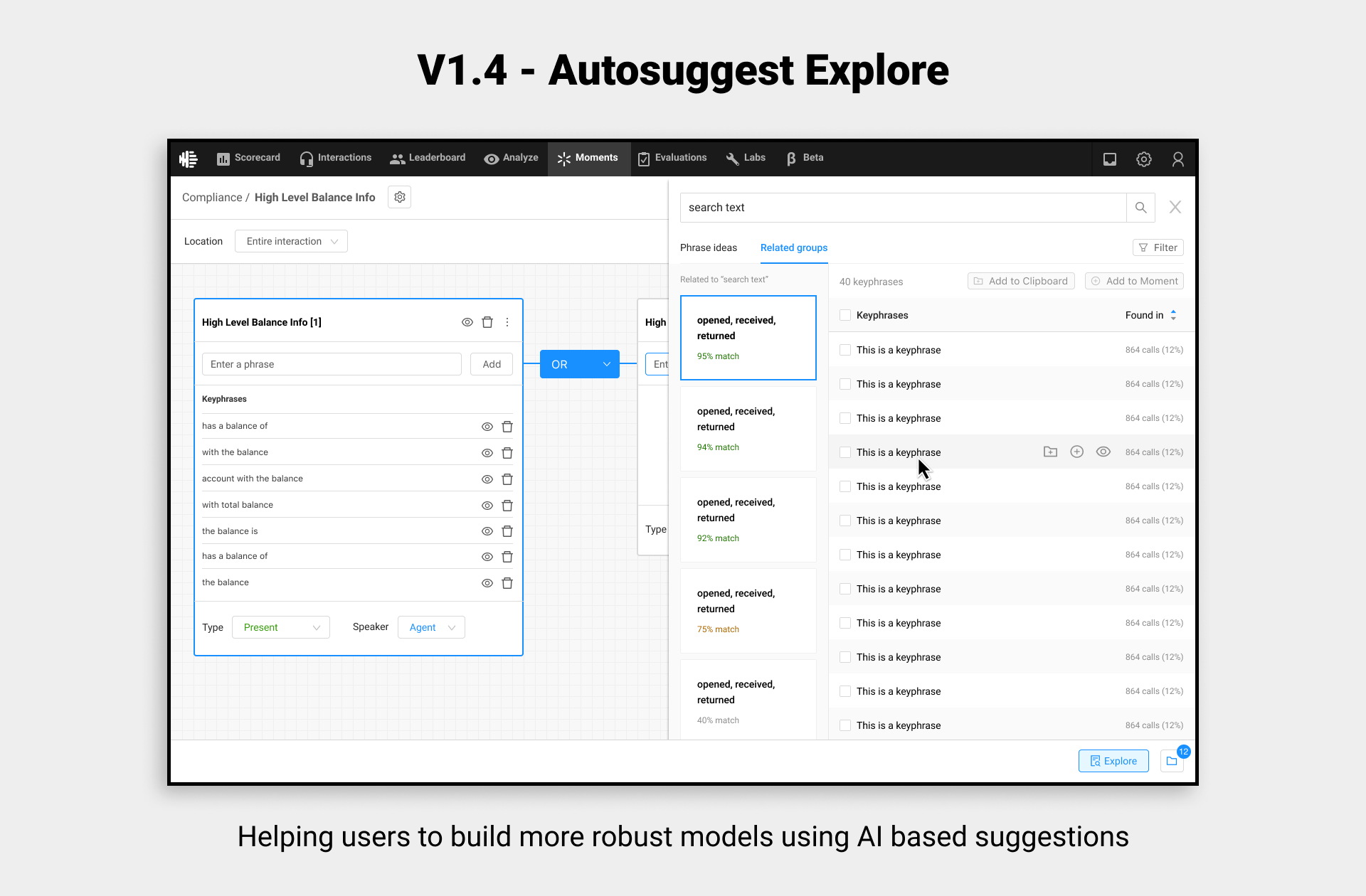
V 1.5 – Syntax/Query summary
Generic query summary for customers moving from competitors.
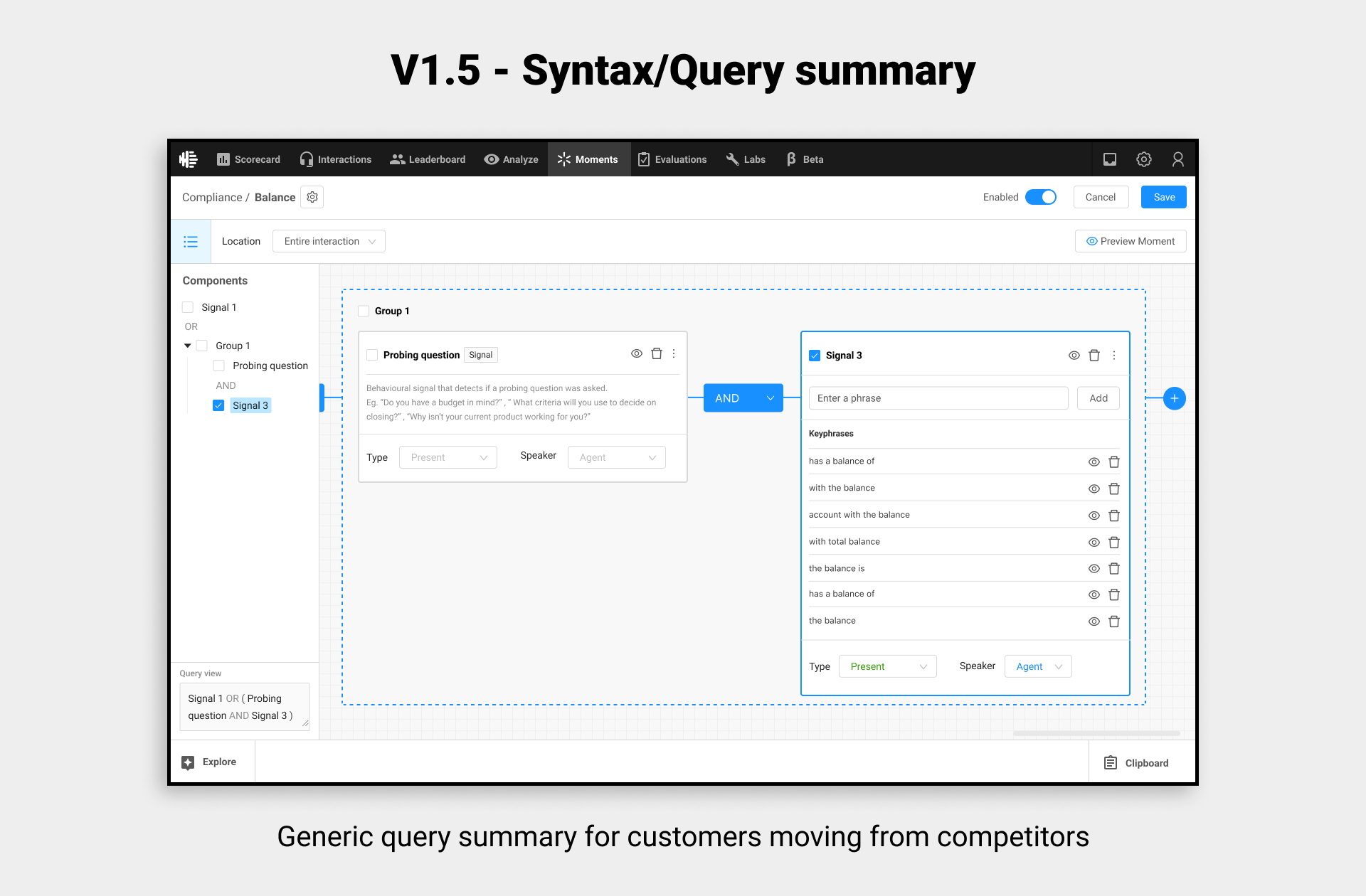
V 1.6 – Advanced operators
NEAR, BEFORE, and AFTER operators to determine the position and closeness of signals
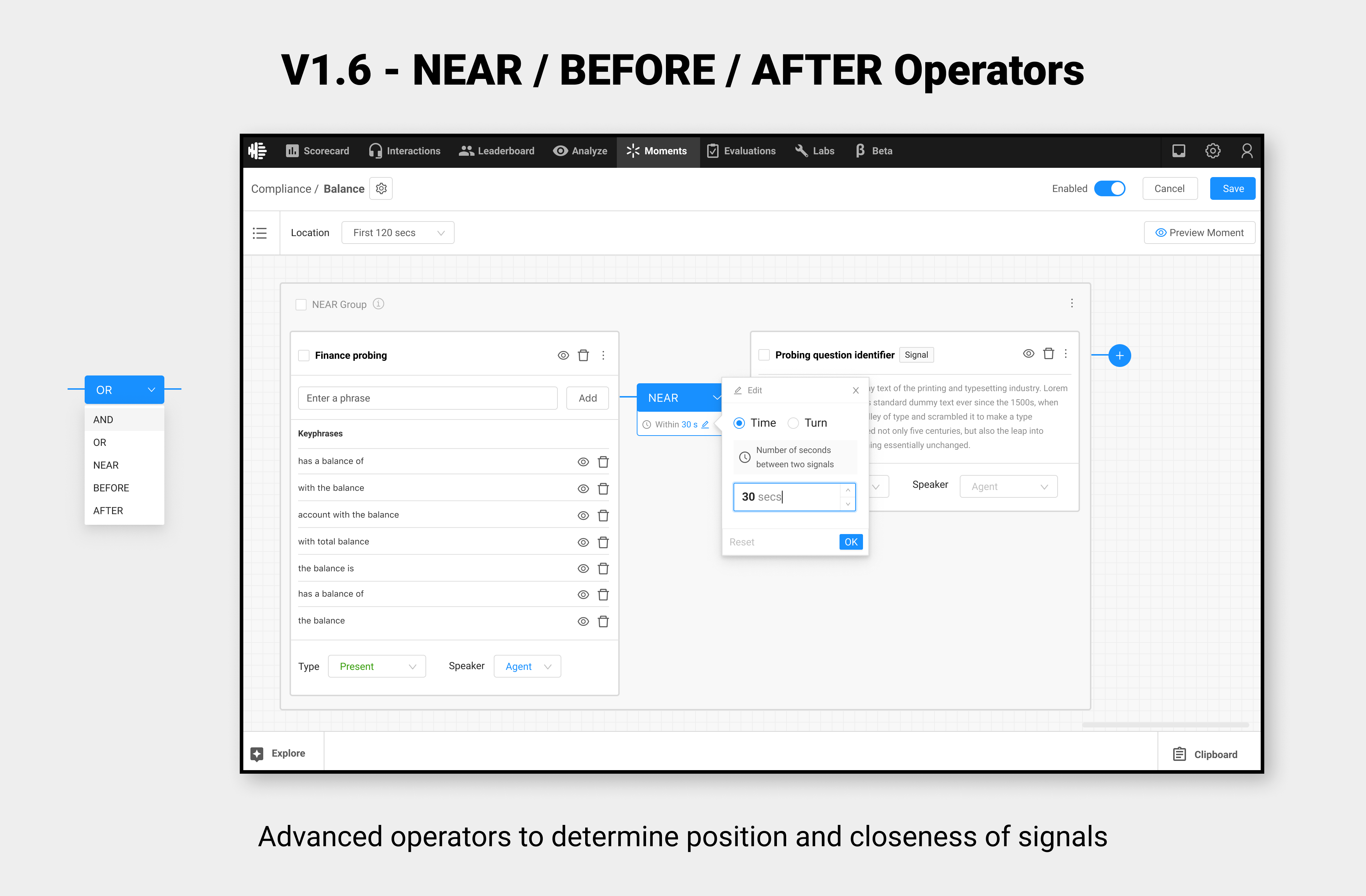
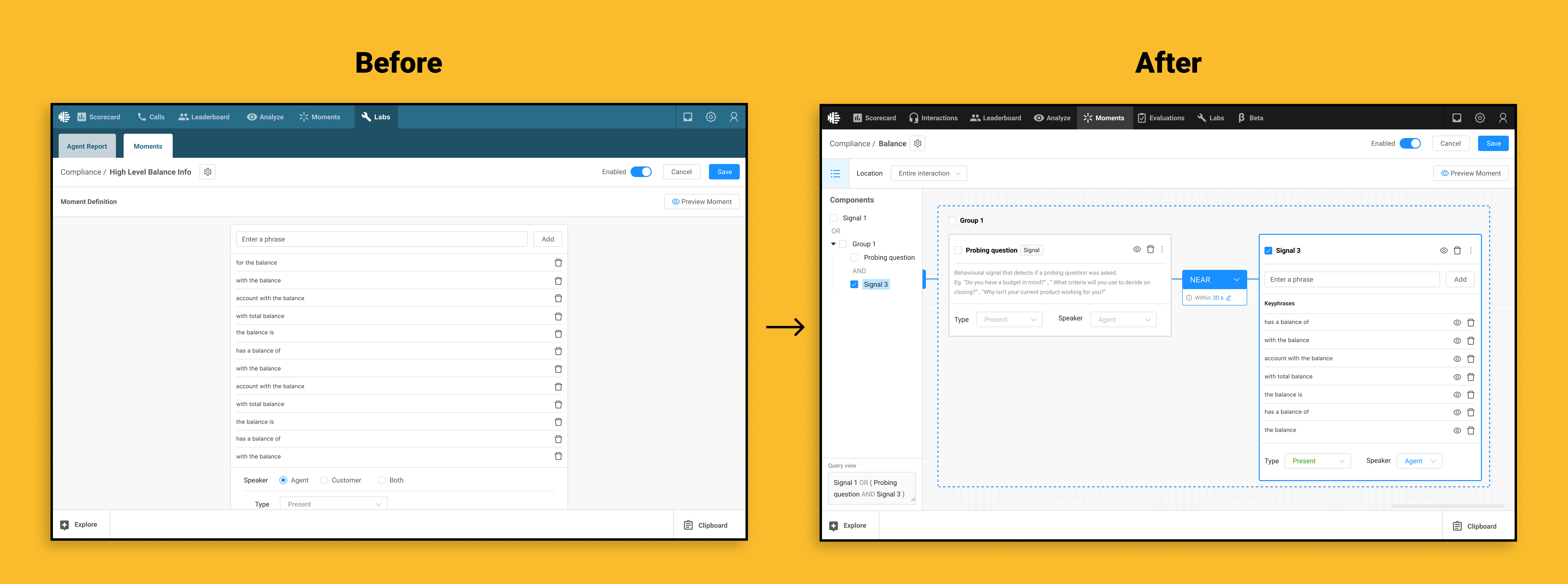
Note: This project was a part of a larger effort that I helped coordinate at Observe.AI. In my capacity as a Directly Responsible Individual (DRI), I was responsible for leading design, collaborating, and coordinating with multiple designers, product managers, machine learning, and engineering counterparts to ensure timelines, give feedback, and run brainstorms. Here’s a short comic describing the effort.

